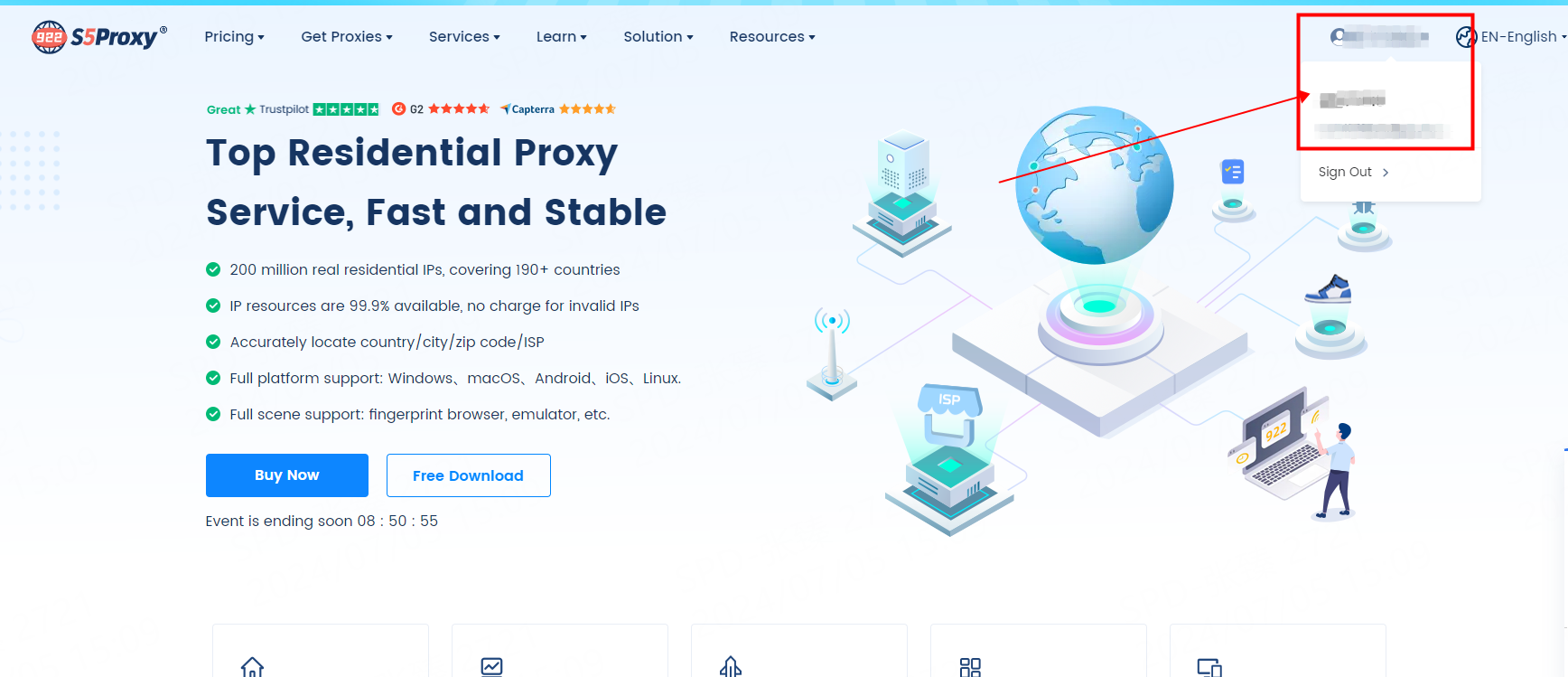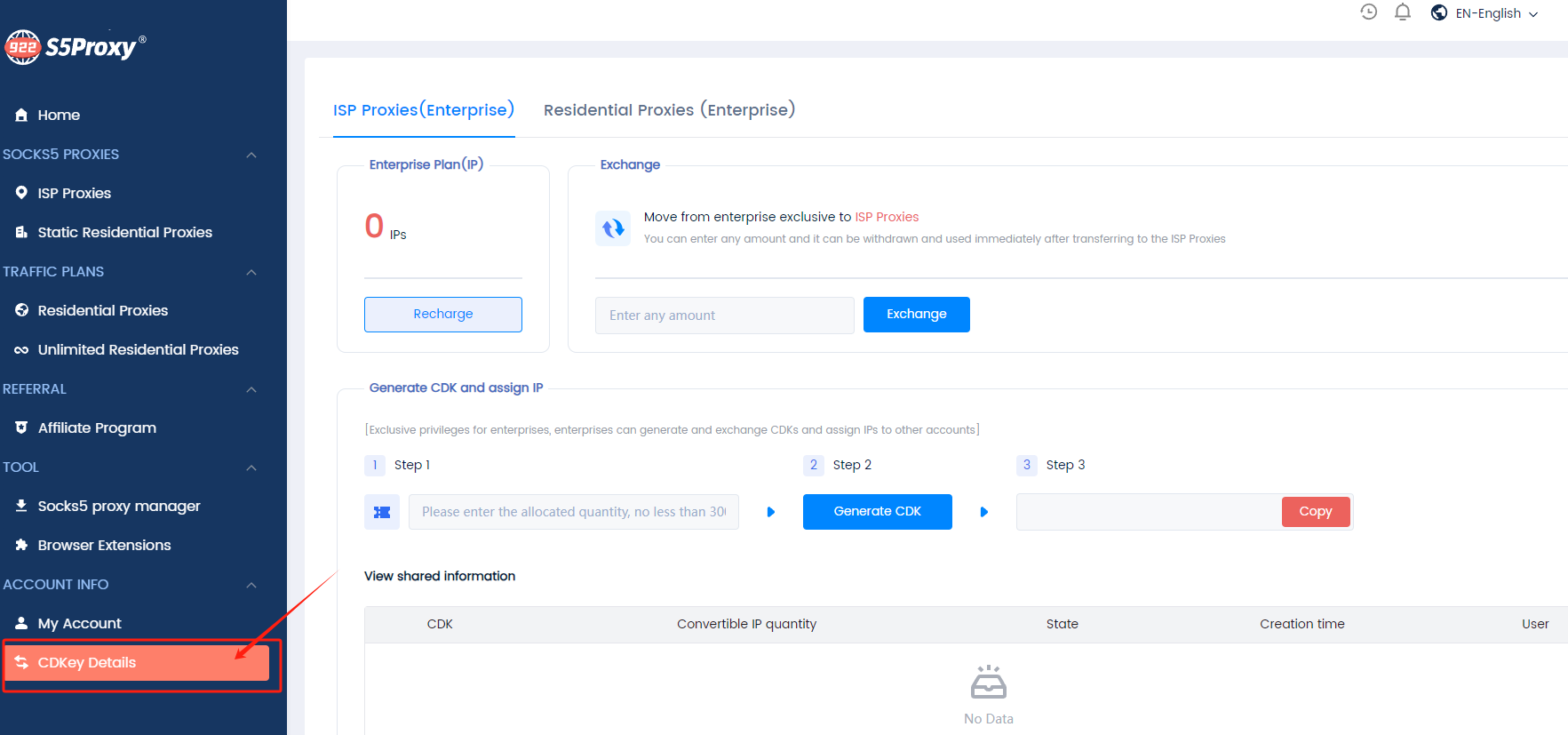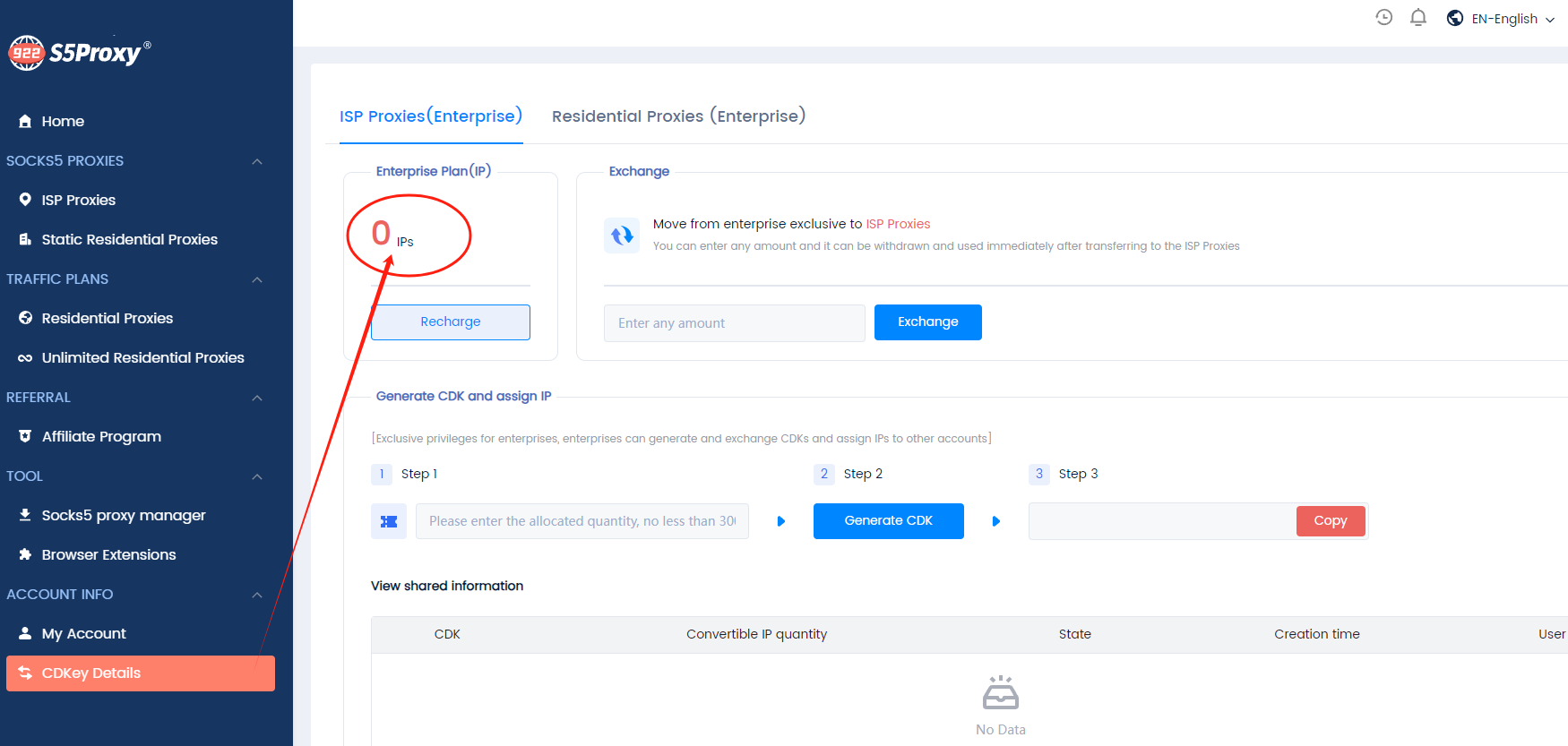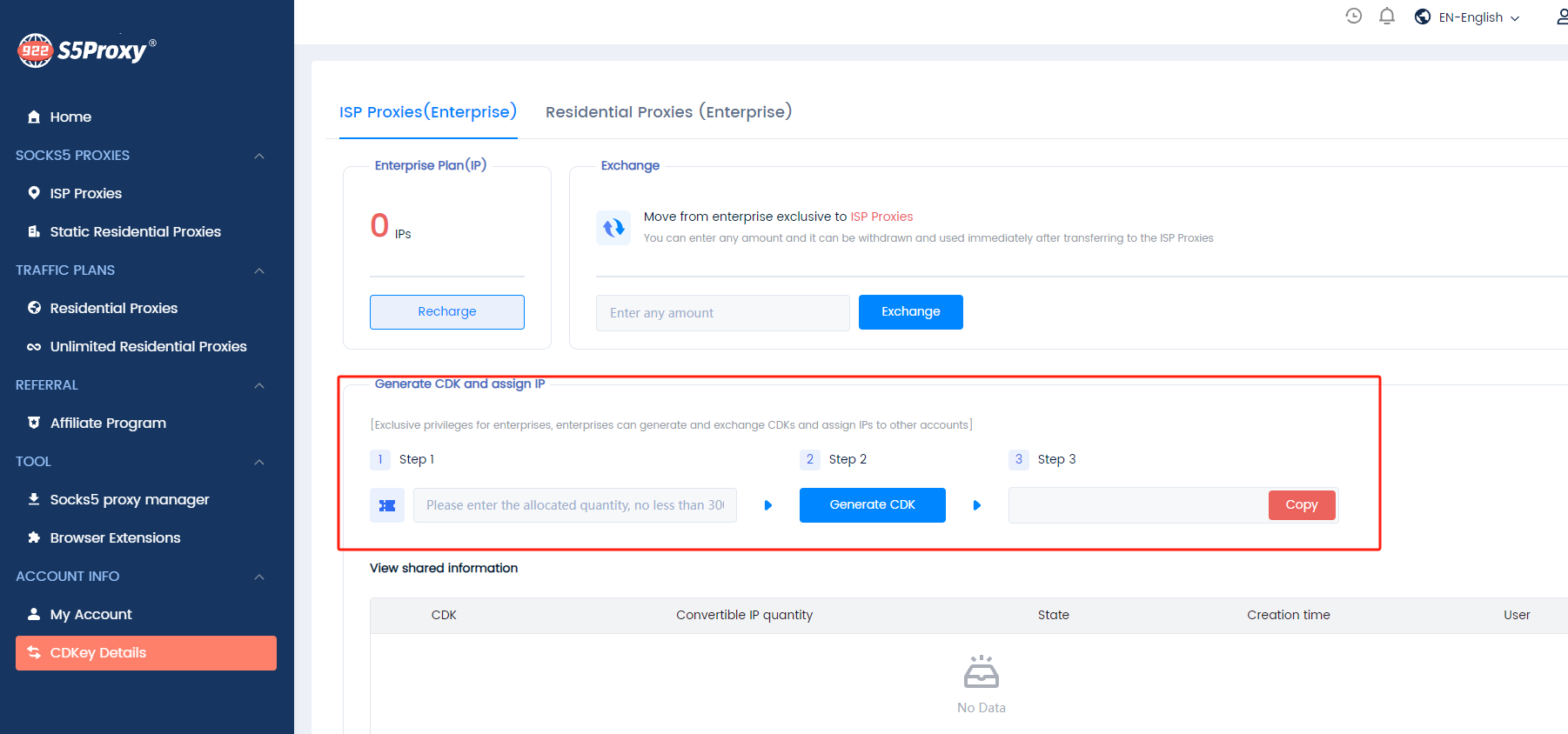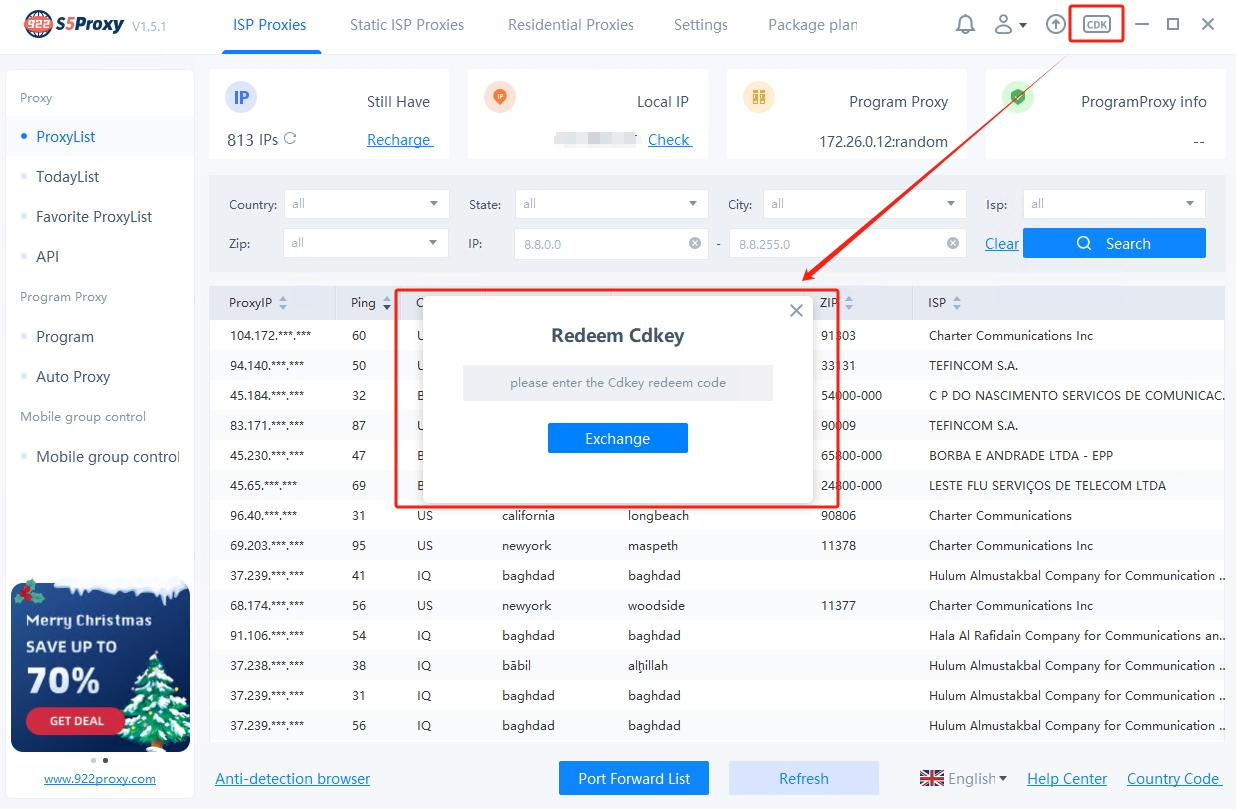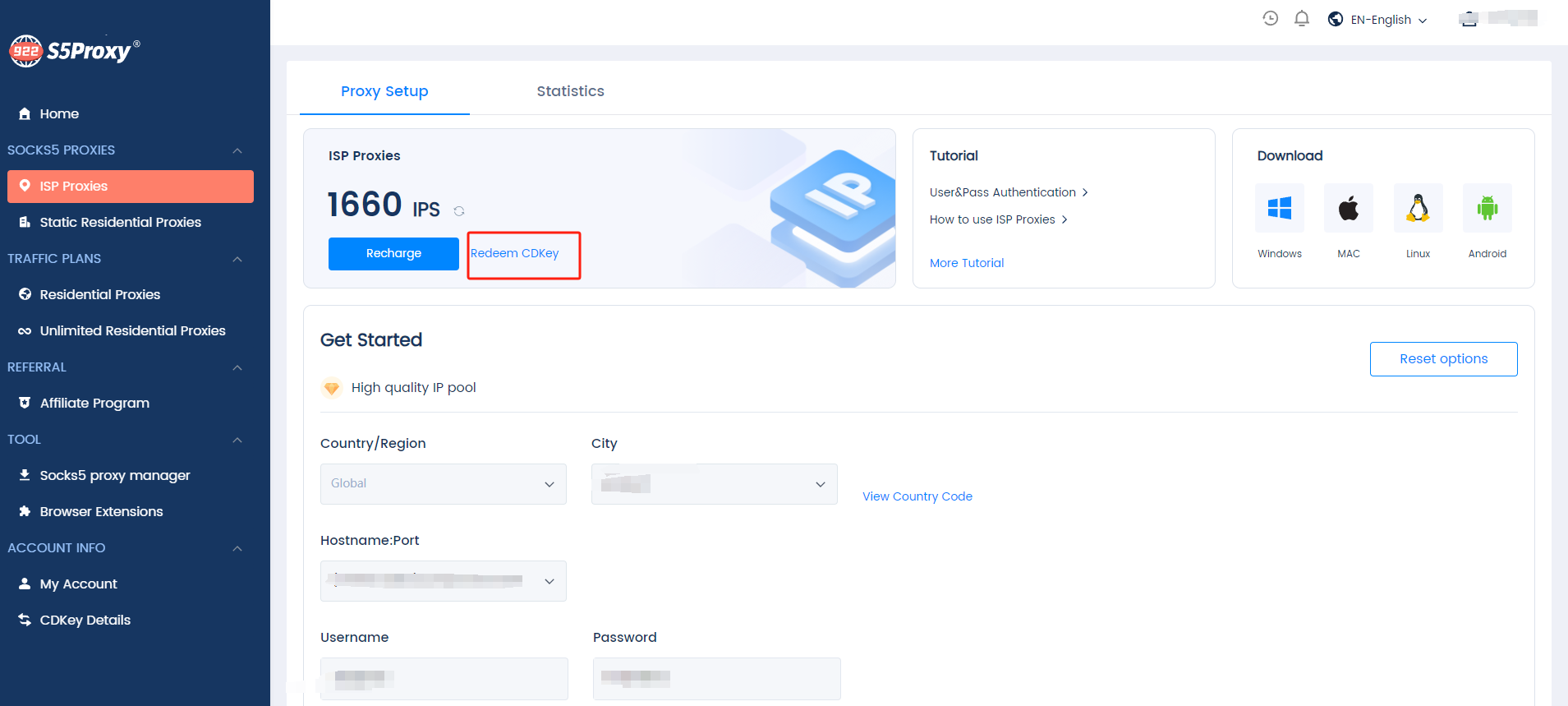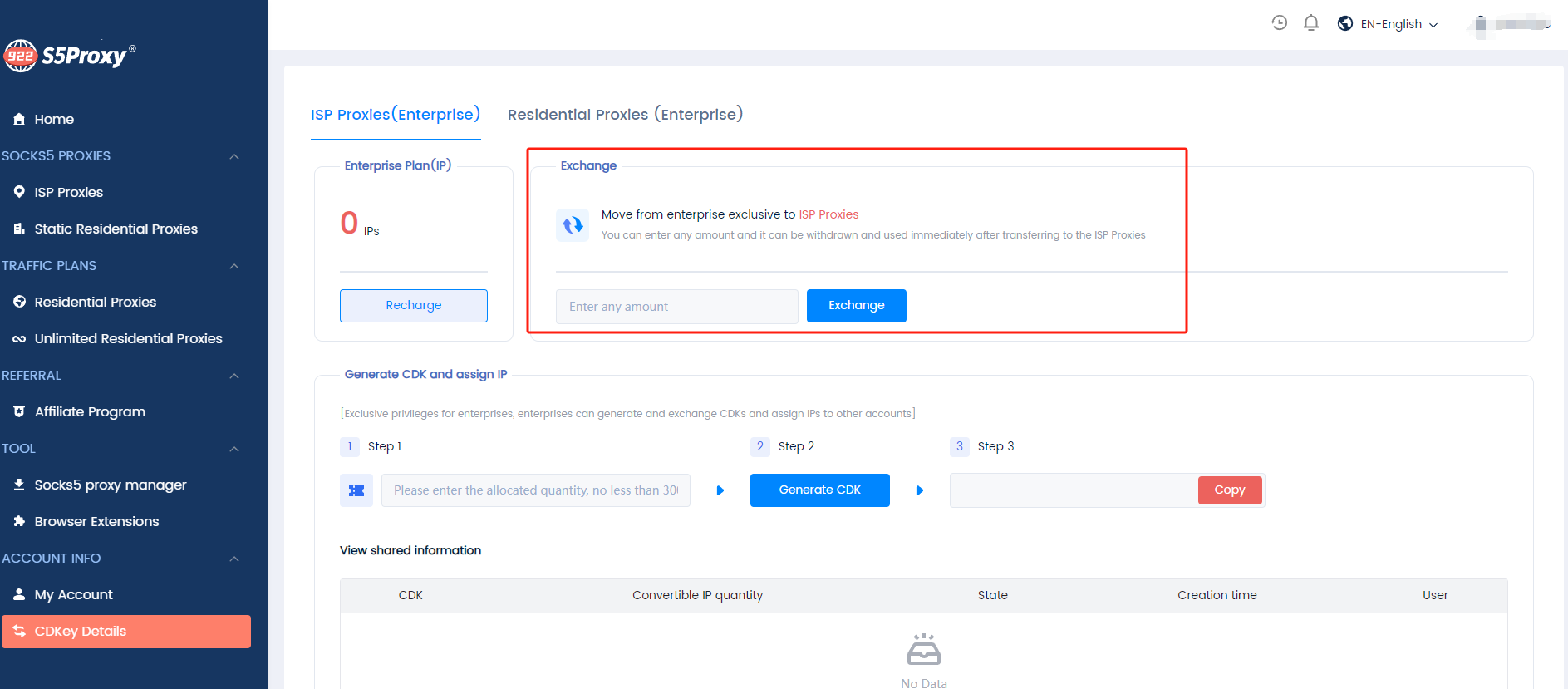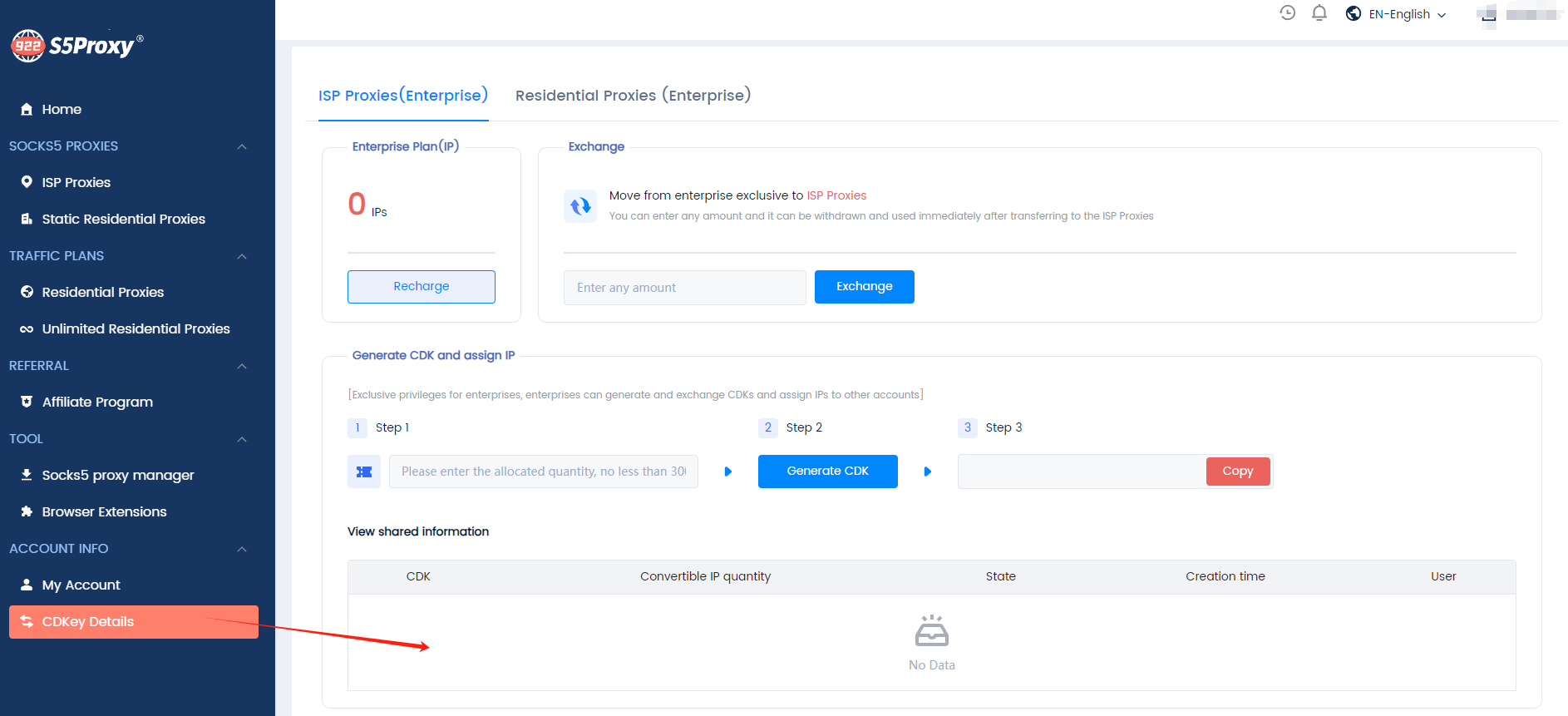SOCKS5 PROXIES
 ISP Proxies
ISP Proxies
 Static Residential Proxies
Static Residential Proxies
Proxies Plan
 Residential Proxies
Residential Proxies
 Unlimited Residential Proxies
Unlimited Residential Proxies
 Rotating ISP Proxies
Rotating ISP Proxies
Начать
 Краткое руководство
Краткое руководство
 Часто задаваемые вопросы
Часто задаваемые вопросы
 Общественный API
Общественный API
SOCKS5 PROXIES
 ISP Proxies
ISP Proxies
Поддерживает позиционирование на уровне города в более чем 190 странах/регионах.
$0.05/IP +Free 600 IPs
 ISP Proxies (Business)
ISP Proxies (Business)
Более 200 миллионов реальных домашних IP-адресов имеют самую низкую цену со скидкой на платформе.
$0.045/IP 83%OFF,-$6750
 Static Residential Proxies
Static Residential Proxies
Стабильные и надежные резидентные прокси, действительные в течение 7–30 дней.
$0.17/IP/Day
Proxies Plan
 Residential Proxies
Residential Proxies
Биллинг на основе трафика, поддерживает режимы случайной и фиксированной ротации..
$0.77/GB + Free 100 GB
 Жилой агент-интерпрострация
Жилой агент-интерпрострация
Никакого вычета, если он не используется, действует навсегда.
$0.77/GB
 Unlimited Residential Proxies
Unlimited Residential Proxies
Неограниченный IP и неограниченный трафик с использованием резидентного прокси.
$79/Day
 Rotating ISP Proxies
Rotating ISP Proxies
Оплата по ГБ, срок до 24 часов.
$0.77/GB
Метод экстракции
 Авторизация пользователя и пароля
Авторизация пользователя и пароля
 Белый список API
Белый список API
SOCKS5 Инструменты
 Windows
Windows


 Windows
Beta
Windows
Beta


 Mac OS
Mac OS


 Linux
Linux


 Android
Android


ИНСТРУМЕНТЫ
 Инструмент расширения браузера Google
Инструмент расширения браузера Google


 Инструмент расширения браузера Firefox
Инструмент расширения браузера Firefox


Эксклюзивный корпоративный план
 Менеджер прокси
Менеджер прокси


ОБМЕН CD-КЛЮЧАМИ
 Обмен CD-ключами интернет-провайдера
Обмен CD-ключами интернет-провайдера
 Резидентные прокси CDKey Exchange
Резидентные прокси CDKey Exchange
 Баланс CDKey Exchange
Баланс CDKey Exchange
ПАРТНЕРСКАЯ ПРОГРАММА
 Партнерская программа
Партнерская программа
 Эксклюзивный корпоративный план
Эксклюзивный корпоративный план


 ISP Агентские
ISP Агентские



 Сбор информации
Сбор информации
 Мониторинг цен
Мониторинг цен
 Исследования рынка
Исследования рынка
 Скупка товаров
Скупка товаров
 Защита бренда
Защита бренда
 SEO-оптимизация
SEO-оптимизация
 Социальные сети
Социальные сети
 Проверка объявления
Проверка объявления
 Tik Tok
Tik Tok
 Google
Google
 Reddit
Reddit
 YouTube
YouTube
 Instagram
Instagram
 Etsy
Etsy
 Amazon
Amazon


 EN-English
EN-English ZH-中文繁体
ZH-中文繁体 VI-Tiếng Việt
VI-Tiếng Việt RU-Русский
RU-Русский FR-Français
FR-Français ES-Español
ES-Español ID-Indonesia
ID-Indonesia JP-日本語
JP-日本語 BR-Português
BR-Português NL-Nederlands
NL-Nederlands DE-Deutsch
DE-Deutsch TH-ไทย
TH-ไทย


 Тип
Тип

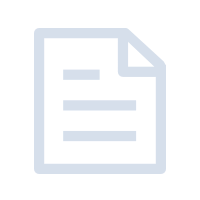

 Latest update:
Latest update:
 Number of views :
Number of views :