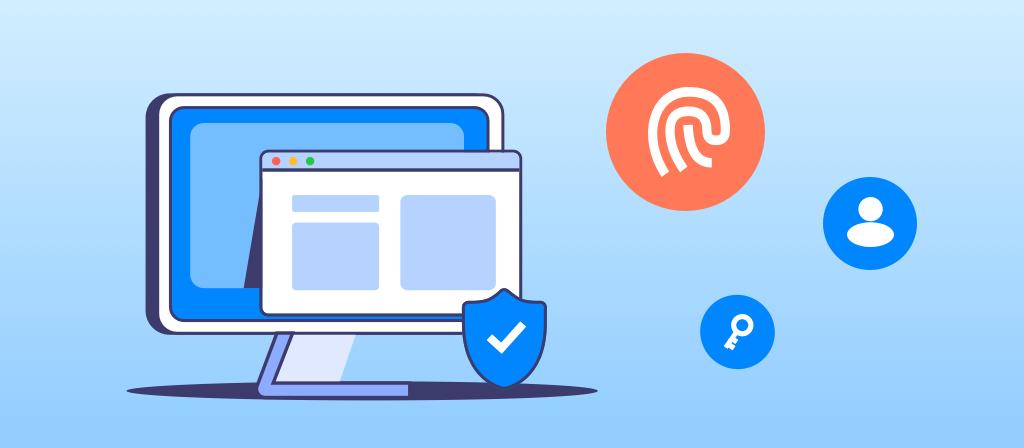
In 2025, Hidemium stands out as a strong alternative to another Antidetect Browser thanks to its range of outstanding features and notable advantages in the field of security and automation. Here are the reasons why Hidemium could become the ideal replacement for another browser in the future:
1. What is Hidemium?
Hidemium is an advanced antidetect browser designed for users who need to manage multiple accounts on the same device without risk of detection or bans. It creates isolated, fully independent browser profiles that simulate real user environments — each with a unique browser fingerprint.
These profiles differ across key identifiers such as:
- IP address
- User-Agent
- Proxy settings
- Cookies
- Time zone
- Language
- Media devices
- Hardware data,
- and more….
With Hidemium, you can operate multiple identities simultaneously without overlap or traceability.
2. Where Can You Use Hidemium?
Hidemium is optimized for high-risk, multi-account environments, making it ideal for:
- E-commerce platforms: Amazon, eBay, Etsy, Shopee, Lazada, etc.
- Social media and advertising platforms: Facebook, Google, TikTok, Instagram, and more.
- Digital currency and financial operations: Seamlessly manage accounts in crypto and fintech services.
Cross-Platform Compatibility
Hidemium’s client application is available for:
- Windows
- macOS (Intel-based)
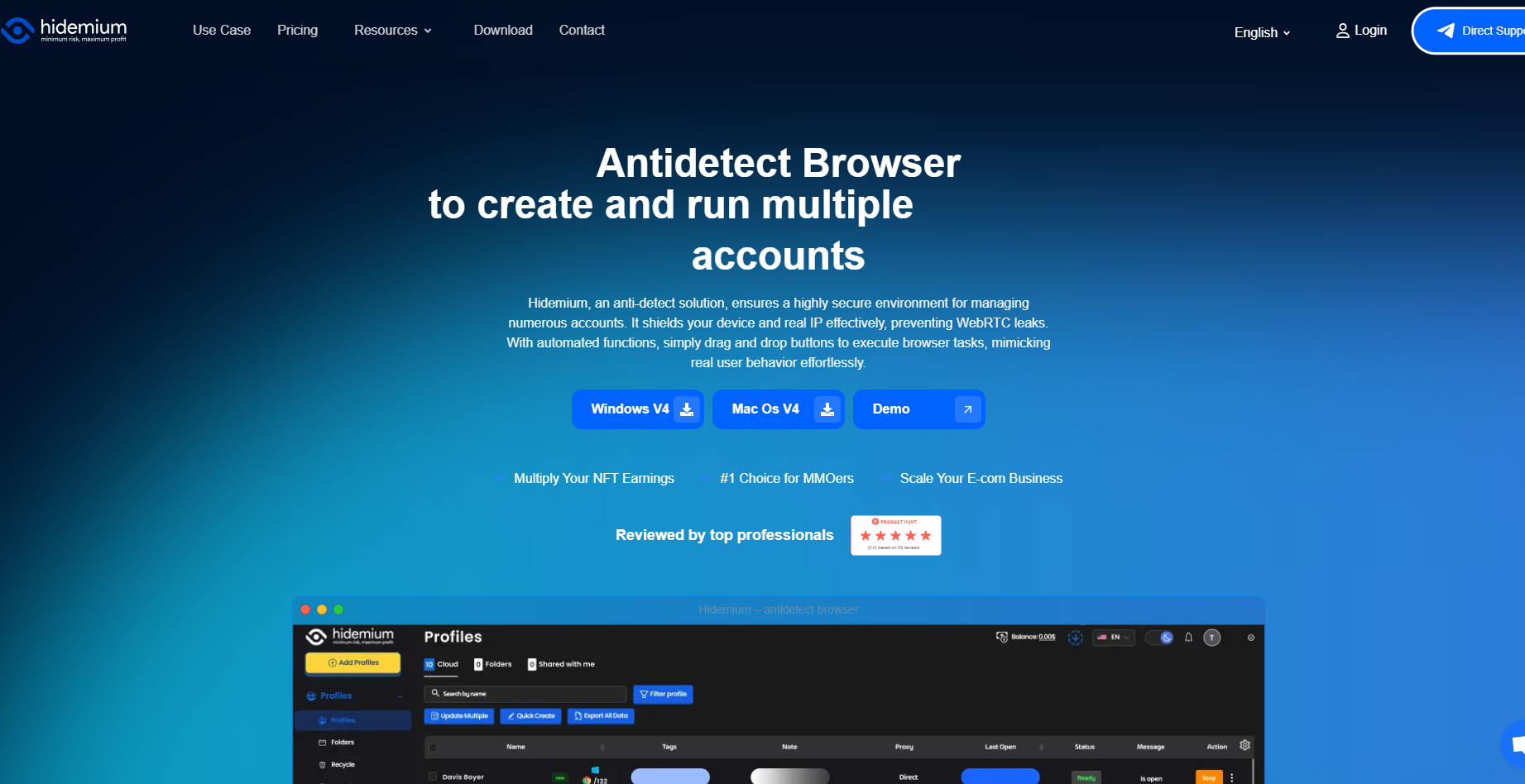
Support for additional platforms may be added in future updates.
3. Creating new profile in Hidemium
Getting started with Hidemium is straightforward. Begin by creating your Hidemium account, verifying your email address, and downloading the application. For first-time login, you’ll receive a verification code via email — be sure to check your spam folder if it doesn’t appear in your inbox.
Once logged in and the Hidemium application is open, follow these steps to create a new browser profile:
Step 1: Click + Add Profile
Located in the top-left corner of the dashboard, this button initiates the profile setup process.
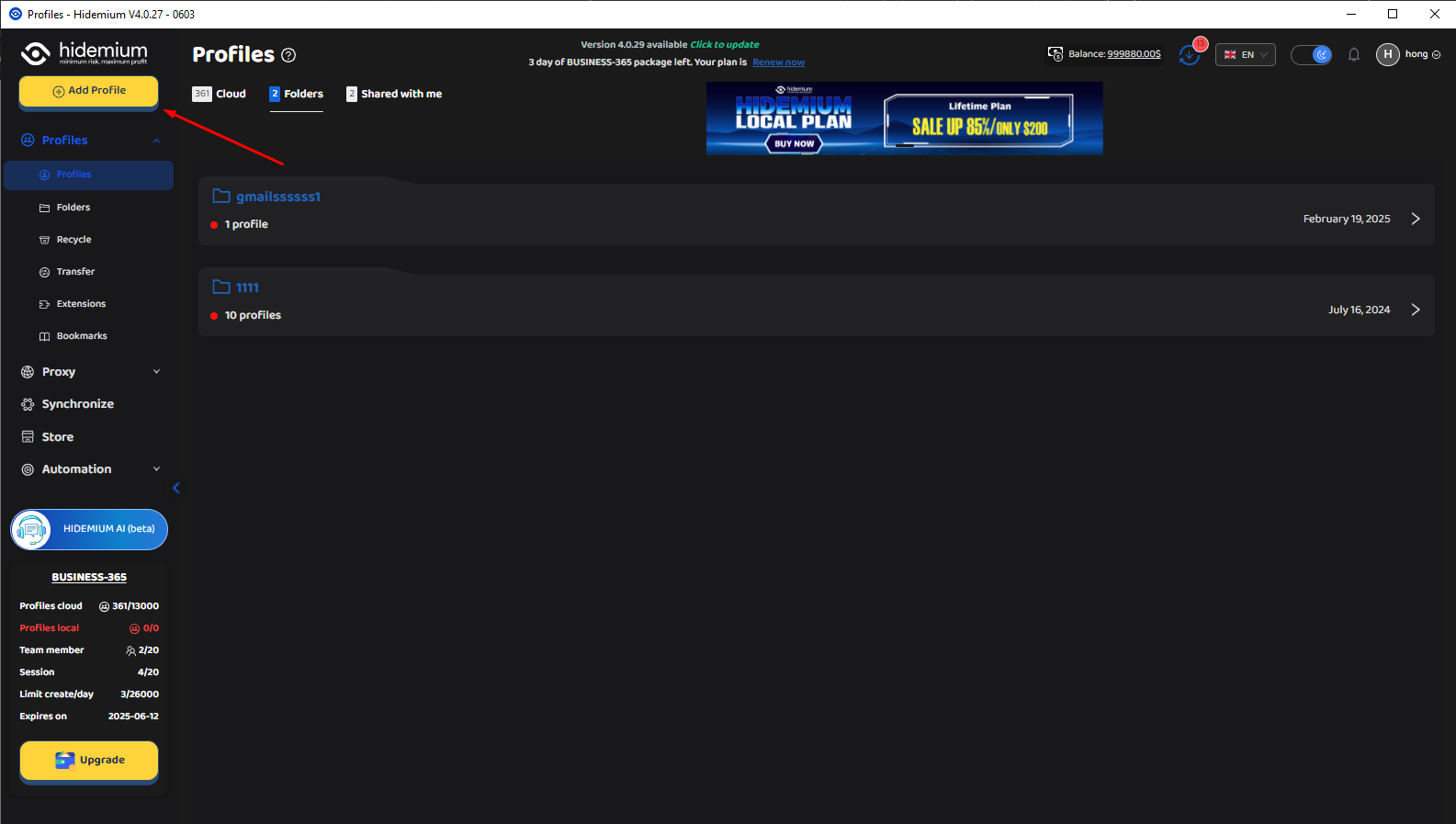
Step 2: Customize Your Profile Settings
You’ll have the flexibility to configure several parameters, including:
- Proxy Setup:
Hidemium supports multiple proxy types — HTTP, SOCKS4, SOCKS5, and SSH. Simply copy your proxy credentials from the iProxy.online dashboard and paste them into the appropriate fields. You can also use the built-in proxy checker to verify the connection.
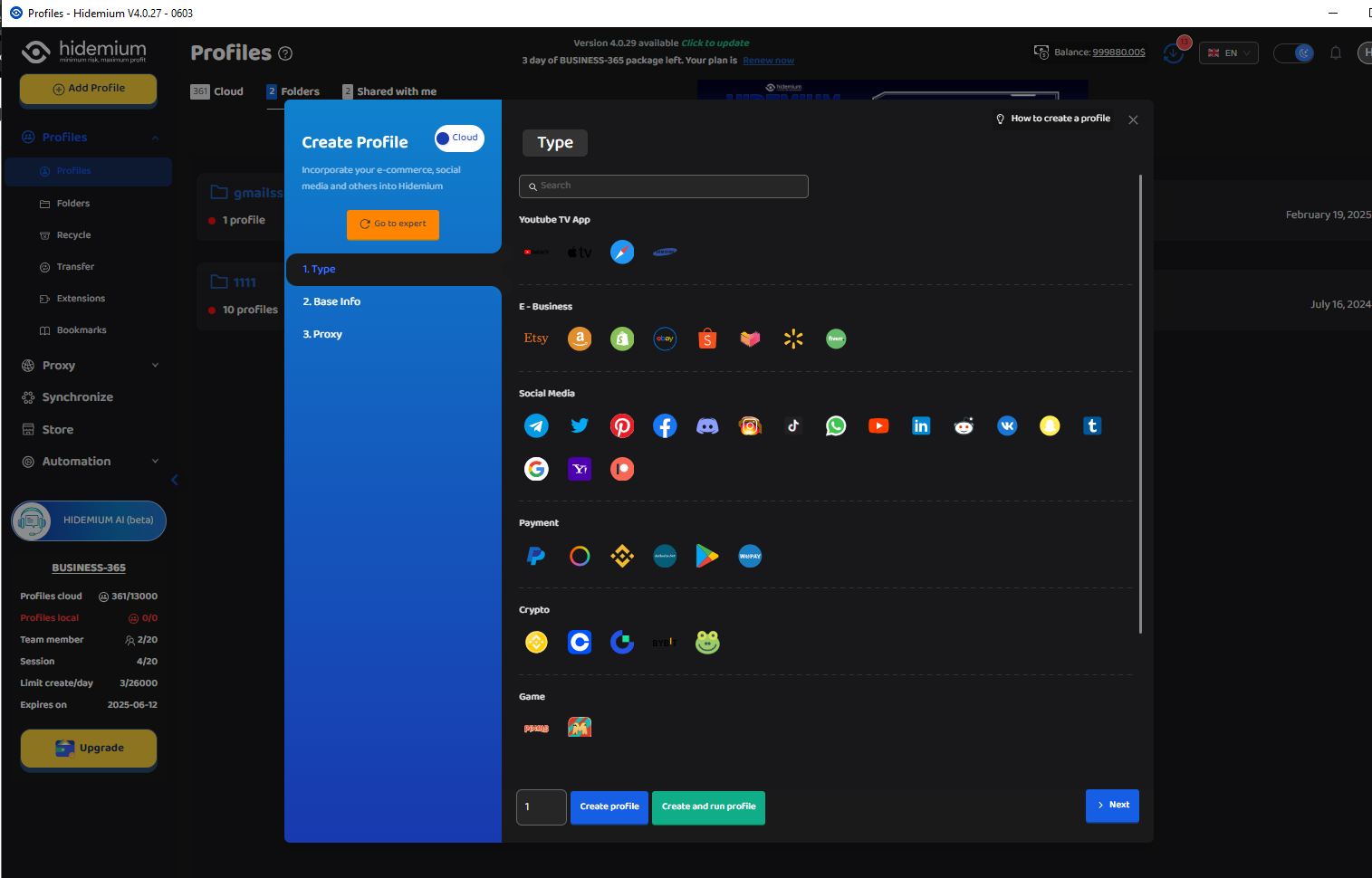
- Cookies Import:
You can import cookies either by uploading a file or pasting them as text — perfect for session continuity. - Hardware Fingerprint Customization:
Modify hardware specifications (like screen resolution, GPU, RAM, etc.) to simulate real device environments. - Extensions & Bookmarks:
Add browser extensions, bookmarks, or pre-fill specific fields based on the use case.
Step 3: Choose Storage Option
Hidemium allows you to choose between cloud-based or local storage for your profiles, offering flexibility based on your privacy or collaboration needs.
Step 4: Save or Launch
Once all configurations are complete, click Create Profile to save it, or Create and Run Profile to launch the session immediately.
4. Team work
Hidemium streamlines teamwork by allowing users to share browser profiles or fully transfer them between team members. This is especially useful for distributed teams managing multiple accounts or campaigns.
You can:
- Export cookie files
- Duplicate browser profiles
- Share or transfer full configurations
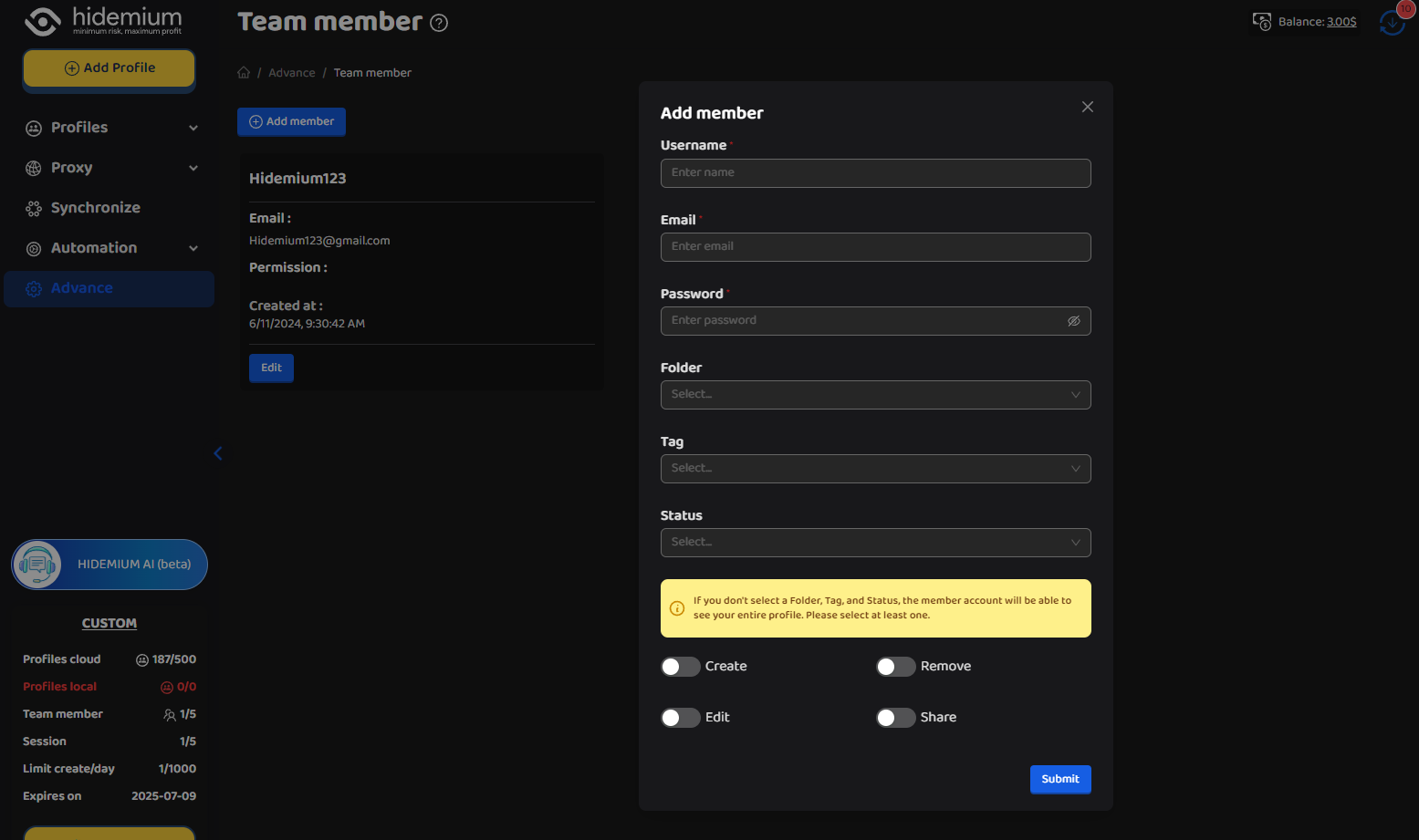
There are options to export cookie files, copy profiles or it’s configuration.
5. Folder section
The Folder section helps users organize profiles by task, campaign, or team. Grouping profiles into folders improves workflow clarity and efficiency.
Within each folder, users can:
- Share the folder with other accounts
- Edit the folder name
- Delete any existing folders
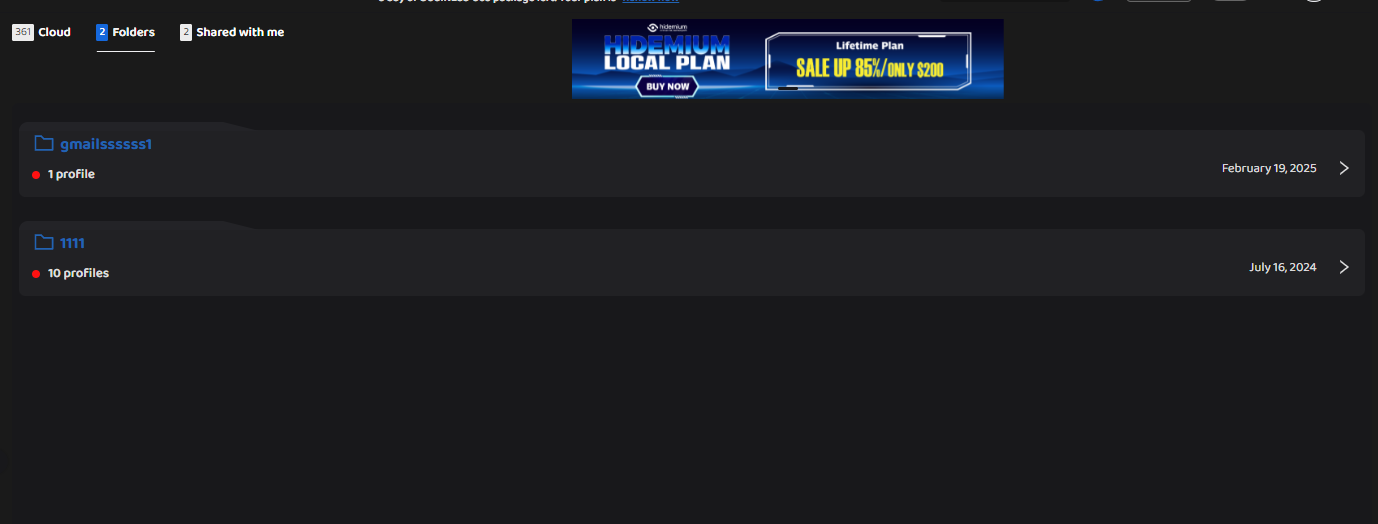
6. Proxy & Customization Options
In the Proxy section, users can:
- Add or edit proxy settings
- Manually import cookie files
- Customize hardware fingerprints
- Add browser extensions
- Choose between cloud-based or local profile storage, depending on your needs
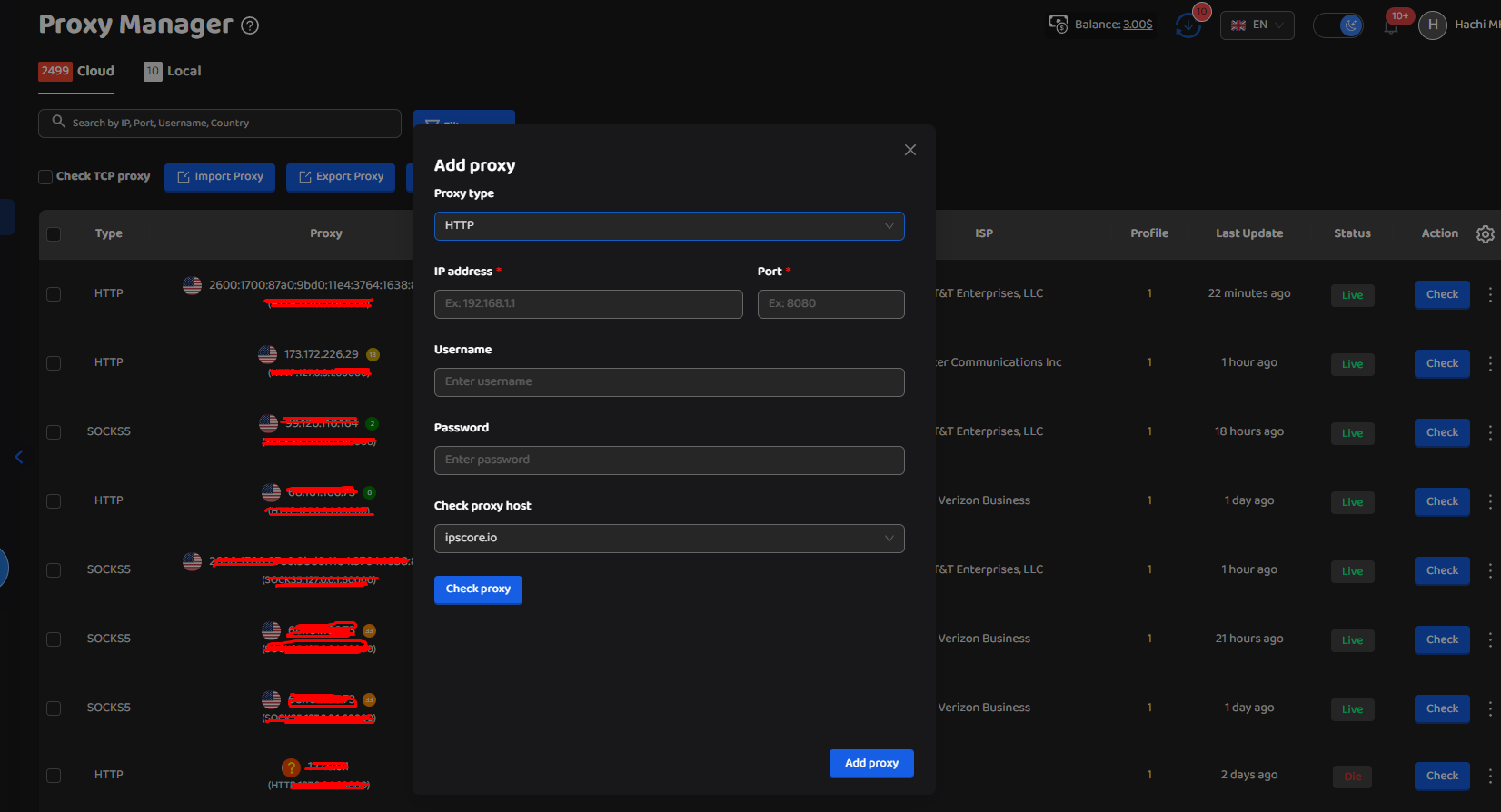
7. Hidemium: Fingerprint features
Hidemium offers a comprehensive suite of fingerprinting features designed to ensure maximum anonymity and consistency across sessions:
- Full Browser Fingerprint Customization
Take full control over your browser identity by customizing key fingerprint components such as user-proxy, screen resolution, timezone, WebGL, and more.
- JavaScript Injection for Consistent Sessions
Maintain a stable and undetectable fingerprint across multiple browsing sessions with intelligent JavaScript injection that mimics real user behavior. - Canvas & Audio Randomization
Introduce subtle variations in canvas and audio fingerprints to enhance uniqueness and reduce traceability across platforms. - Auto Adjustment to Operating System
Automatically aligns fingerprint properties with the host operating system for seamless compatibility and stealth.
- Frequent Technology Updates
Stay ahead of detection systems with continuous updates to Hidemium’s fingerprinting engine, ensuring the latest evasion techniques are always in use.
8. Price
Hidemium especially attracts users with its attractive trial package, providing clean proxies updated daily and the ability to create up to 1000 profiles in the experience package. This provides high quality of use and meets the needs of both beginners and professionals in the MMO field. Furthermore, with the Vietnamese support team, all problems will be resolved quickly and accurately, ensuring maximum peace of mind for customers.

9. Hidemium – The Platform for Every Smart Automation Campaign
One of the highlights of Hidemium compared to another browser is its ability to integrate AI, especially models like ChatGPT, Gemini, and Claude. These models help users create and use Prompt Script without programming knowledge. With just a few simple lines of command, AI will automatically build smart scripts to perform operations such as filling out forms, scrolling pages, or clicking buttons accurately and quickly.
Hidemium is becoming the top choice for:
- Individuals in MMO, digital marketing, and dropshipping
- Businesses running ads and managing multiple accounts
- Everyday users looking to automate repetitive tasks
How to Write AI-Powered Prompt Scripts on Hidemium
Hidemium—one of today’s leading antidetect browsers—features an integrated Automation + AI Prompt Script function. Here’s how to get started:
Step 1: Download Hidemium to receive 1,000 free profiles and a 3-day trial

Step 2: Click Automation → Workflows inside the app
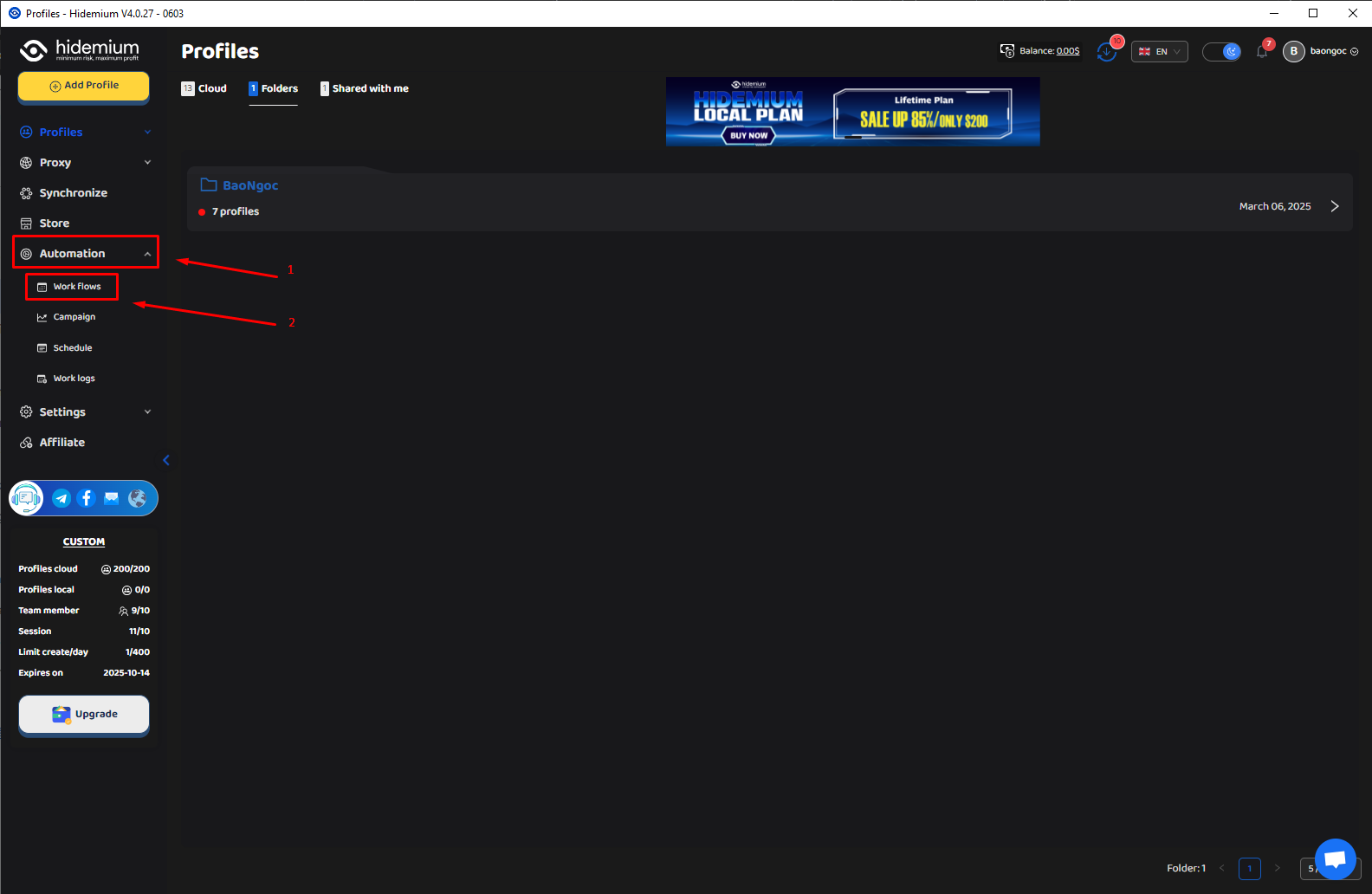
Step 3: Click Add Script
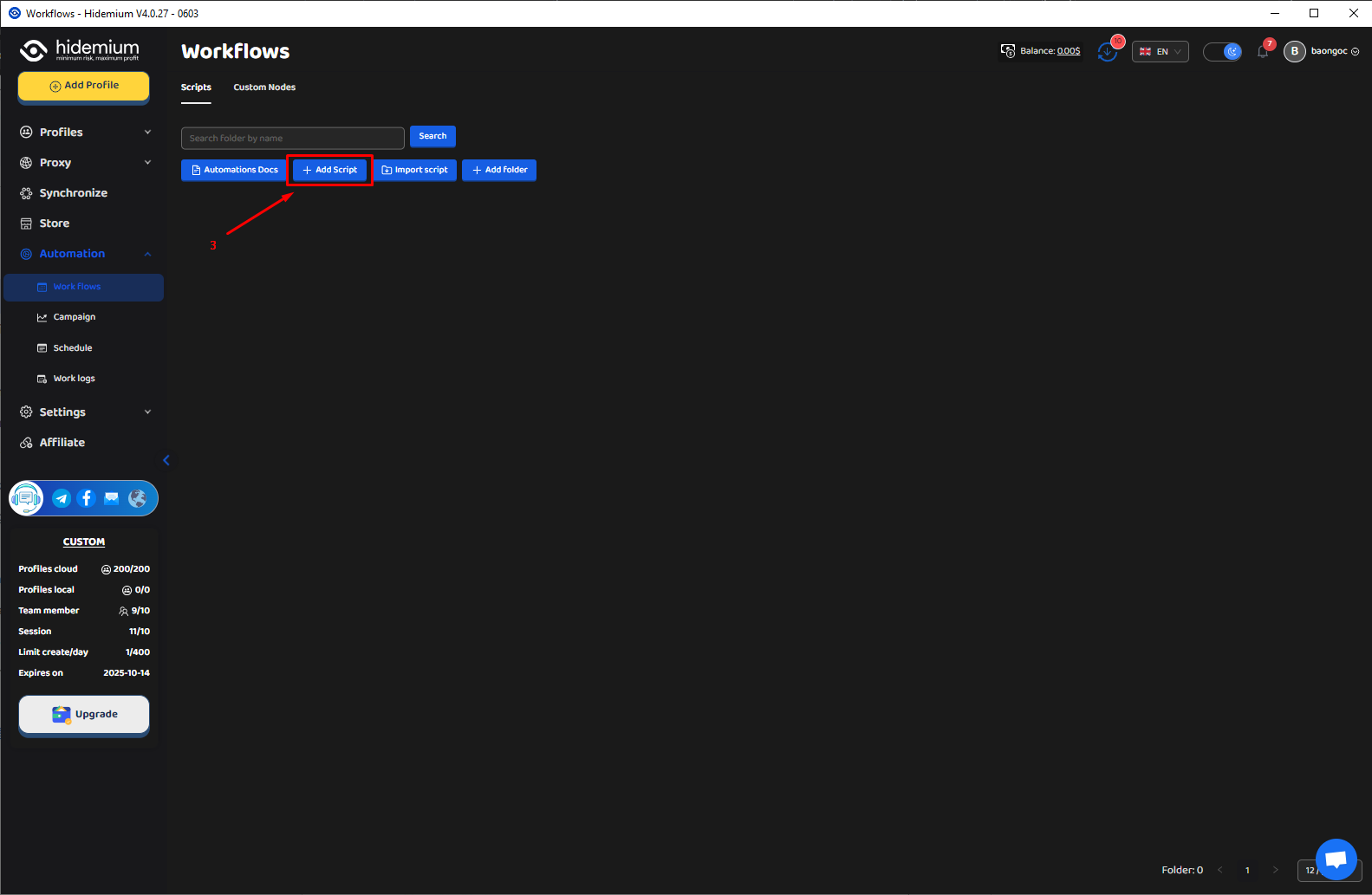
Step 4: Enter your prompt. The AI will automatically convert it into a browser-compatible automation script.
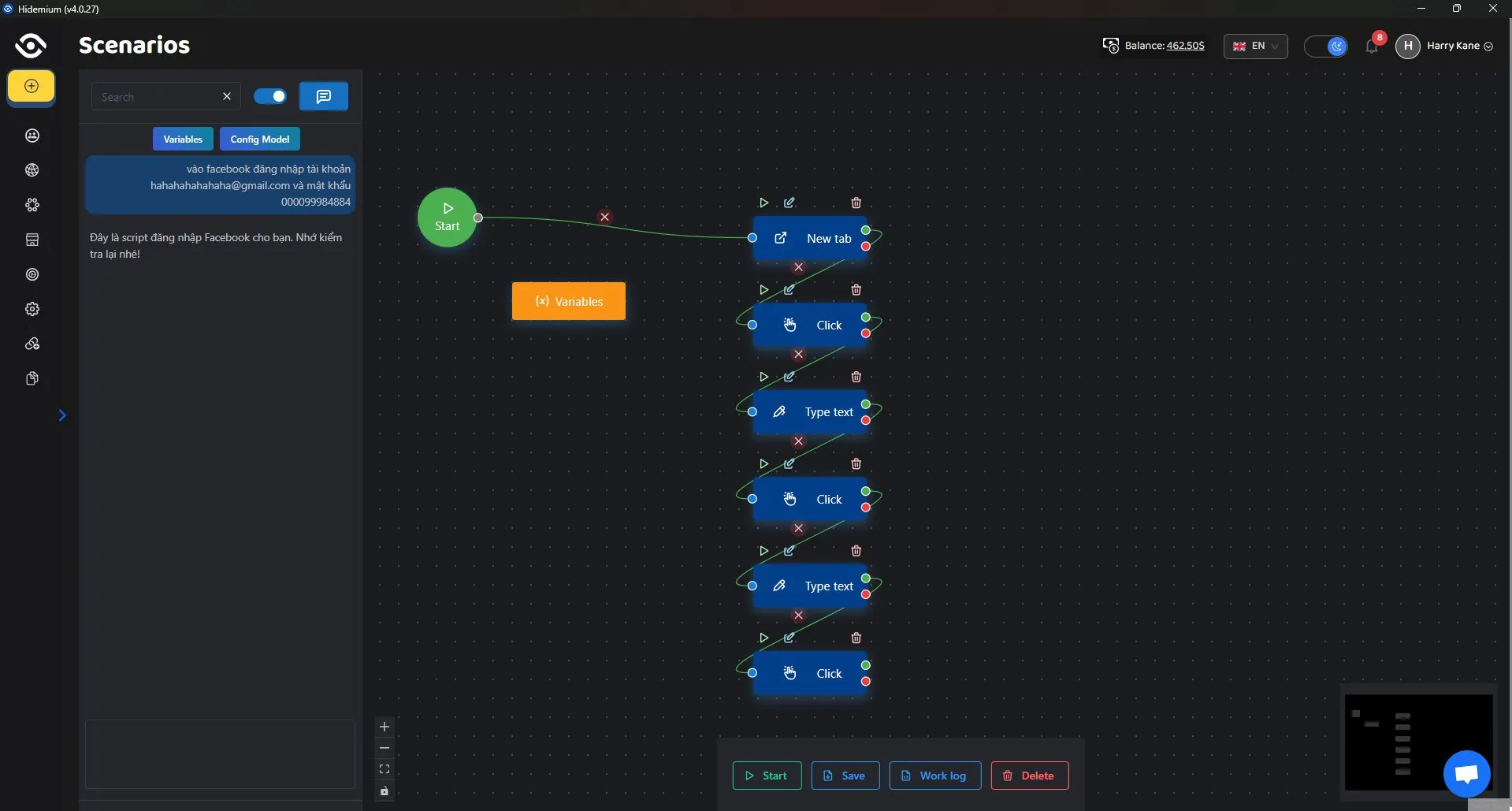
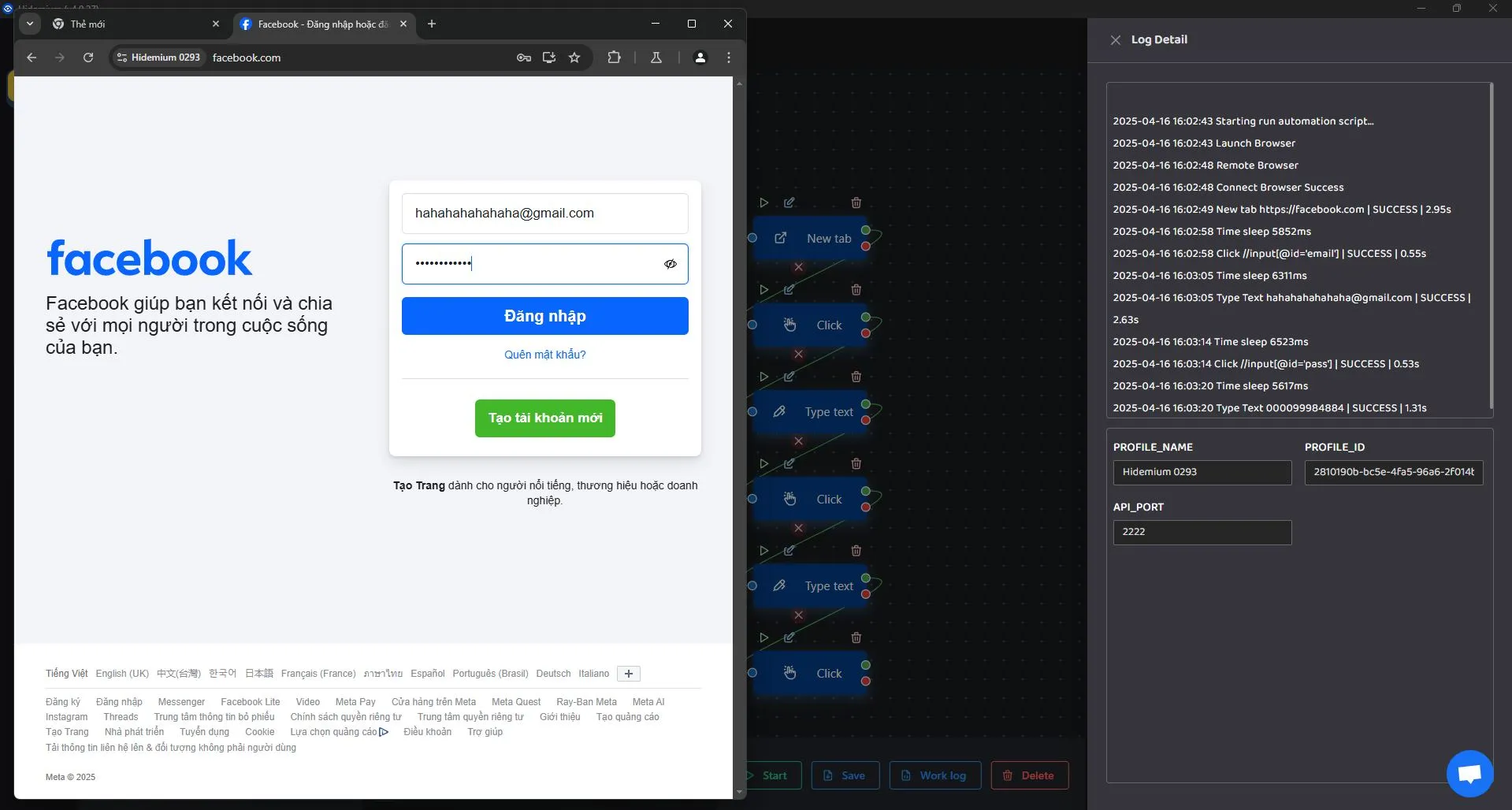
When compared side by side, Hidemium clearly stands out, especially in key aspects such as features, user experience, and support. While all platforms ensure strong security and reliability, Hidemium offers a more comprehensive feature set, greater ease of use, and a beginner-friendly interface.
One of Hidemium’s major strengths lies in its fast profile creation, frequent updates, and responsive customer support. In addition, Hidemium provides free and trial plans, along with built-in proxy features—advantages that many Antidetect Browser does not offer.
For advanced capabilities like desktop apps, no-code automation, synchronization, and team sharing, Hidemium also takes the lead. This makes Hidemium not only more efficient but also a smarter choice for users looking to save time and effort.



